- Crack A Rar Password Ubuntu Windows 10
- How To Crack Winrar Password
- Crack A Rar Password Ubuntu Iso
- Crack A Rar Password
- Crack Rar Password Ubuntu

Aug 04, 2020 This lack of root password is a deliberate feature The “advanced options for Ubuntu” in the boot menu allow you to perform some specific root-related tasks from the “root shell prompt”. This is why you’re able to reset the Ubuntu password through this method. To crack the Linux password with john the ripper type the following command on the terminal: unshadow /etc/passwd /etc/shadow crack.txt unshadow is a command which can extract hashes and send them to crack.txt file. John can now use these file with saved hashes to crack them.
'Is there a way to crack RAR password? I compressed some files into RAR and created password protection. But now I've forgotten it completely.'

As is well known, password protection is a popular method of protecting important WinRAR files. But how bad it is if forgot the password! Not only does it prevent others from getting data from RAR files, but it also blocks access to the data even for the file owners.
Luckily, this article mentions 5 ways to crack RAR/WinRAR password. Read on!
#1. CMD Command
#2. cRARk
#3. Notepad
Part 1. Free Methods of Cracking .RAR Passwords
I'll cover 3 ways of how to break RAR password without spending money, but you need to be patient and careful to get each step done, in order to successfully unlock the encrypted RAR file with these sophisticated methods.
#1. CMD Command
This method only works with numeric passwords and takes a long time, but it is a useful method for Win RAR password crack.
Step 1. Copy and paste the command into Notepad. (Note: You can find these commands at the end of this article).
Step 2. Save the created notepad as bat.
First, you need to go to the 'Save As' dialog: File > Save As, then make the following settings in the Save As dialog:
Select 'All Files' in 'Save as Type' > Change the file name to rar-password.bat > Click 'Save'.
Step 3. Open the bat file and it shows up as a 'Rar password cracker'
Step 4. Now, find and right-click on the encrypted RAR file, select 'Properties' in the sublist, and copy the Name and the Folder path.
Step 5. Paste the file name and path to the appropriate location, then press the 'Enter' key.
Step 6. After a while, your password will be displayed on the interface.
#2. cRARk
cRARk with NVIDIA and GPU acceleration is a pro-free RAR password Unlock Mac/PC. Its Windows or Linux version is for password recovery respectively.
For Mac
Step 1. Download the appropriate cRARk to Mac on its official website.
Step 2. Enter the terminal (Linux) based on the path: Applications>Utilities>Terminal.
Step 3. On the terminal interface, type the command: C:>crark.exe -c -l4 -g4 Sample.rar. Then cRARk will find the appropriate way to crack RAR password Mac.
Step 4. If the message 'pass - CRC OK' appears on the screen, the disk has been successfully identified.
Step 5. Now you need to set a new password to re-login the RAR file.
For PC
Step 1. Download the corresponding version of cRARk.
Step 2. Press the 'Win + R' shortcut and enter 'cmd' to quickly open the CMD window.
Step 3. In the CMD window, locate the encrypted RAR file.
Step 4. Hold the 'Shift' on the keyboard and right click, now you can select 'open command window here'
Step 5. When cRARk finds the password, it will let you know.
Note: It can only crack passwords of up to 6 characters and requires a professional basis.
#3. Notepad
It is a way to break WinRAR password, although the chances of success are not great, you can try it.

Step 1. Open the RAR file in notepad.
Step 2. Search for and replace the keyword with the shortcut 'Ctrl + F':
Replace Ûtà with 53tà
Replace 'IžC0 with IžC? 0
Step 3. Save the file.
Step 4. Now you can try to open the RAR file without password.
Part 2. Crack RAR Password Online: password-online
The online password cracking tool is also one of your choices. password-online is definitely the best online tool, it lets WinRAR crack password.
Pros:
And it costs 10 Euros for the decryption once, which is less than other services.
Cons:
It only works ONCE and that the file size should be less than 500 MB.
It takes time. You can't unlock RAR immediately.
If uploading files online, file privacy is not protected.
This online website is dedicated to removing passwords for RAR files. Now check the details:
Step 1. Copy and paste the URL in any browser: password-online.com
Step 2. Click the 'Upload your encrypted file' button to import the encrypted RAR file.
Step 3. Enter a valid e-mail address for receiving notice.
Step 4. Go to your E-mail and activate it.
Now, wait until the recover service completes.
Part 3. Fast WinRAR Password Cracking: Password Genius
Or, you can choose the professional tool to crack RAR password. Password Genius is absolutely what you need. Its near 100% recovery rate and multiple recovery modes make it far superior to the above methods.
Crack A Rar Password Ubuntu Windows 10
Many Valuable Highlights of Password Genius
1. It works as a pro Word, Excel, PPT, ZIP, PDF, Outlook and RAR password unlocker.
2. It can fast crack rar. passwords without losing or corrupting it.
3. Four recovery modes ('Brute-force', 'Mask', 'Dictionary' and 'Smart') allow you to quickly and accurately crack password from Excel and WinRAR, etc.

Here's how to Crack a RAR Password on PC.
Step 1. Download and install Password Genius to computer. Choose the appropriate location to store it.
Step 2. Launch Password Genius and select 'Recover Passwords for Files and Archives' or 'File and Archive Password Recovery' on the left to enter the main interface.
Step 3. Here, select 'RAR Password Recovery' option to start password cracking.
Step 4. Locate the folder icon on the right and click it to import the password-protected RAR file.
Step 5. Select the attack type and choose the valid recovery options for different types. Once you have confirmed all the settings, click the 'Start' option.
Step 6. Now your password appears on the interface, click 'Copy' to save it on the clipboard to open the RAR file.
As for the settings of the 4 modes, I will introduce them in detail here.
For 'Brute-force' Mode
When the 'Brute-force' mode is selected, the most realistic settings are made under the 'Length' and 'Range' tabs.
For 'Mask' Mode
The settings of 'Mask' is almost the same as 'Brute-force'. The biggest difference is that after selecting the 'Mask' attack mode and setting the options, you need to enter the known characters and the unknown ones are replaced by '?' to the right of the 'Mask' box.
For 'Dictionary' Mode
Before setting up, first create a TXT file containing all the passwords in your memory. Then select the 'Dictionary' attack, select the 'Dictionary' option, and click 'Select Dictionary' to import the TXT file.
For 'Smart' Mode
How To Crack Winrar Password
This is a mode that does not require settings. All you have to do is choose the 'Smart' attack mode. Restoring RAR file passwords takes a lot of time, and if other modes failed, you can select this mode.
This is a valuable piece of Zip password cracker, what are you waiting for?
Also worth the recommended RAR password cracking tool is PassFab for RAR. Based on new search algorithms, PassFab for RAR does a better job at cracking speed. If you don't want to wait all the time, then it is a better choice.
The Bottom Line
This article describes 5 ways to crack RAR password. With these methods, you can quickly get rid of the trouble of not having RAR password. I have introduced useful methods in a professional and rigorous way, and I hope to help those who really need it.
If you have any questions about this article, you can leave a message below and our professional technical team will be on call.
Tips: Commands Need to be Copied to Notepad
REM
REM errorcode401.blogspot.in
@echo off
title Rar Password Cracker
mode con: cols=47 lines=20
copy 'C:Program FilesWinRARUnrar.exe'
SET PSWD=0
SET DEST=%TEMP%%RANDOM%
MD %DEST%
:RAR
cls
echo ----------------------------------------------
echo GET DETAIL
echo ----------------------------------------------
echo.
SET/P 'NAME=Enter File Name : '
IF '%NAME%'' goto NERROR
goto GPATH
:NERROR
echo ----------------------------------------------
echo ERROR
echo ----------------------------------------------
echo Sorry you can't leave it blank.
pause
goto RAR
:GPATH
SET/P 'PATH=Enter Full Path : '
IF '%PATH%'' goto PERROR
goto NEXT
:PERROR
echo ----------------------------------------------
echo ERROR
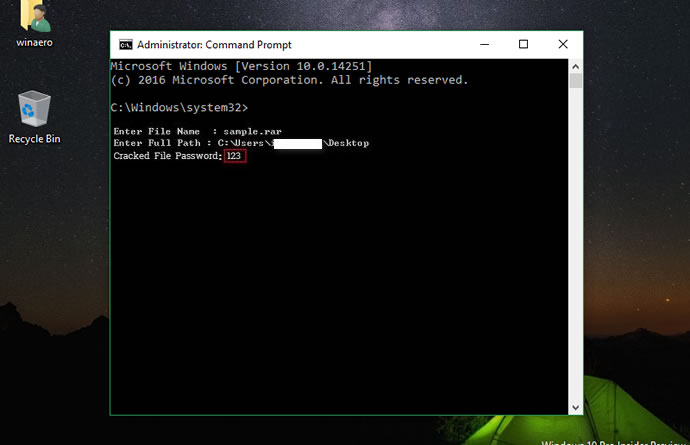
echo ----------------------------------------------
echo Sorry you can't leave it blank.
pause
goto RAR
:NEXT
IF EXIST '%PATH%%NAME%' GOTO START
goto PATH
:PATH
cls
echo ----------------------------------------------
echo ERROR
echo ----------------------------------------------
echo Opppss File does not Exist..
pause
goto RAR
:START
SET /A PSWD=%PSWD%+1
echo 0 1 0 1 1 1 0 0 1 0 0 1 1 0 0 1 0 1 0 0 1 0 1
echo 1 0 1 0 0 1 0 1 1 1 1 0 0 1 0 0 1 1 1 1 0 0 0
echo 1 1 1 1 1 0 1 1 0 0 0 1 1 0 1 0 1 0 0 0 1 1 1
echo 0 0 0 0 1 1 1 1 1 0 1 0 1 0 1 0 0 1 0 0 0 0 0
echo 1 0 1 0 1 1 1 0 0 1 0 1 0 1 0 0 0 0 1 0 1 0 0
echo 1 1 1 1 1 0 1 1 0 0 0 1 1 0 1 0 1 0 1 1 1 1 0
echo 0 0 0 0 1 1 1 1 1 0 1 0 1 0 1 0 0 0 0 0 1 1 0
echo 1 0 1 0 1 1 1 0 0 1 0 1 0 1 0 0 0 0 1 1 1 1 0
echo 0 1 0 1 1 1 0 0 1 0 0 1 1 0 0 1 0 1 0 0 1 1 0
echo 1 0 1 0 0 1 0 1 1 1 1 0 0 1 0 0 1 0 1 0 1 0 0
echo 0 0 0 0 1 1 1 1 1 0 1 0 1 0 1 0 0 1 1 0 1 0 1
echo 1 0 1 0 1 1 1 0 0 1 0 1 0 1 0 0 0 0 1 0 1 0 0
echo 0 1 0 1 1 1 0 0 1 0 0 1 1 0 0 1 0 1 0 0 1 1 0
echo 1 0 1 0 0 1 0 1 1 1 1 0 0 1 0 0 1 1 0 1 0 0 1
echo 1 1 1 1 1 0 1 1 0 0 0 1 1 0 1 0 1 0 1 1 1 0 0
echo 0 0 0 0 1 1 1 1 1 0 1 0 1 0 1 0 0 1 1 1 0 1 1
echo 1 0 1 0 1 1 1 0 0 1 0 1 0 1 0 0 0 0 0 0 1 1 0
echo 1 0 1 0 0 1 0 1 1 1 1 0 0 1 0 0 1 0 1 0 1 0 0
echo 0 1 0 1 1 1 0 0 1 0 0 1 1 0 0 1 0 1 1 1 0 1 1
echo 1 0 1 0 0 1 0 1 1 1 1 0 0 1 0 0 1 0 0 1 1 0 1
echo 1 1 1 1 1 0 1 1 0 0 0 1 1 0 1 0 1 0 1 1 0 1 1
echo 0 0 0 0 1 1 1 1 1 0 1 0 1 0 1 0 0 1 1 0 1 1 0
echo 1 1 1 1 1 0 1 1 0 0 0 1 1 0 1 0 1 0 1 1 0 0 0
echo 0 0 0 0 1 1 1 1 1 0 1 0 1 0 1 0 0 0 0 1 1 0 1
echo 1 0 1 0 1 1 1 0 0 1 0 1 0 1 0 0 0 0 0 1 0 1 1
UNRAR E -INUL -P%PSWD% '%PATH%%NAME%' '%DEST%'
IF /I %ERRORLEVEL% EQU 0 GOTO FINISH
GOTO START
:FINISH
RD %DEST% /Q /S
Del 'Unrar.exe'
cls
echo ----------------------------------------------
echo CRACKED
echo ----------------------------------------------
echo.
echo PASSWORD FOUND!
echo FILE = %NAME%
echo CRACKED PASSWORD = %PSWD%
pause>NUL
exit
REM
Rar Password Unlocker 5.0 with Crack download [Latest]
RAR Password Unlocker 5.0 Free download for 32-bit and 64-bit operating systems available on our website. You will get a full file setup independently. In other words, this is a full offline installer. In addition, the program and all setup files work well before our team uploads. All the files are manually. RAR Password Unlocker 5.0 is a practical program specially developed for WinRAR and RAR file recovery. This is a complete solution for users who want to recover the password of the RAR file with just a few clicks. The program supports almost all RAR files. It can work with any large RAR file easily. You can download RAR Password Unlocker 5.0 for free from our software library.
RAR Password Unlocker 5.0 is a useful tool for situations where you forget the password for WinRAR files and cannot open RAR archives. In this situation, you can recover RAR passwords at high speed. The program has a simple and uncomplicated user interface, so that every user can fully benefit from this application. There are three types of access strength options for unlocking RAR and WinRAR passwords. With the program you can work with all RAR, WinRAR, ZIP and 7ZIP files. In addition, you can only insert any RAR file using drag & drop.
Crack A Rar Password Ubuntu Iso
RAR Password Unlocker 5.0 works in the background while other applications run without affecting their activity. This application is easy to use and install compared to other related apps. You just need to put a RAR file in the main window. All in all, RAR Password Unlocker 5.0 is a useful tool for users who want to unlock one of the RAR files without any experience.
Main Features:
- Recover a forgotten RAR password quickly and easily
- Supports WinRAR 4.01 and its earlier versions
- Recover RAR password at high speed using advanced search algorithm and SSE technology.
- The NVIDIA / ATI GPU acceleration feature is available to significantly speed up the recovery process.
- Supports multi-core CPU. The more CPU cores you have, the faster the recovery speed.
- 3 great password attack options: hard force attacks, hard force with mask attacks and dictionary attacks.
- Create your own dictionary in different languages to break your password properly.
- The auto save feature allows you to save the restore process automatically so you can stop and resume the restore at any time.
- Shut down the computer automatically after RAR password is restored
- Extremely easy to use, it only takes 3 simple steps.
What’s new in the RAR Password Unlocker product key?
- File can now be opened using “Open With” context menu options in Windows Explorer.
- Bug fixed: brute force recovery did not stop correctly.
- Support for RAR 5.0 files.
- Multi thread.
- Password error has been fixed.
- Make it free for personal use.
Screenshots:
Pros:
- This does not require a wide range of system configurations.
- There is no data loss.
- Provides 3 attack modes.
- Recover password with SSE technology.
- Quick recovery solution with 95% guaranteed success.
- The recovery process can be paused at any time.
- New versions or updates will be downloaded and installed automatically.
- This can save the password search status automatically.
Cons:
- This free RAR password unlocker can recover a password of no more than 3 characters.
- Password verification speed is only 12psw / sec.
- The tool often closes automatically.
- Different attack methods can confuse some users.
System Requirements
- Support Windows: XP, Vista, 7, 8, 8.1, 10
- Hard Disk Space: At Least 100 MB
- RAM memory: At Least 1 GB
- Processor: Intel Pentium 4 or higher
How to Crack?
- First of all, download the application software,
- After that, unzip all the files and install them,
- Make sure the internet and firewall are turned off,
- Copy the patch and install it,
- Wait the whole process
- After completion, reboot your system,
- Enjoy it!